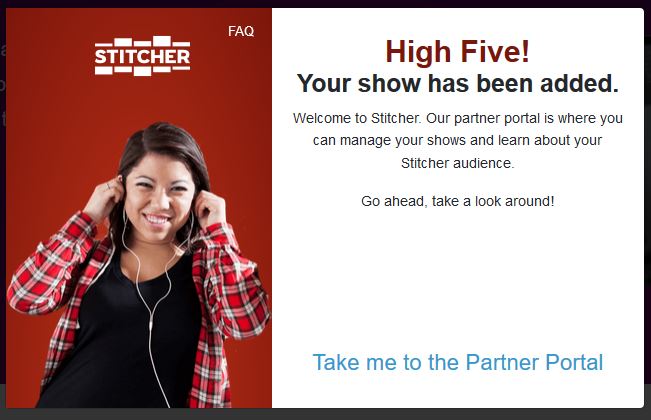Step 1: Go to: https://partners.stitcher.com/join
- Click the “Join Us Today” button

Step 2: Locate your RSS feed URL from the ykyz site.
- Go to https://ykyz.com/dashboard
- Scroll down until you find the “Your Podcast Feed” area
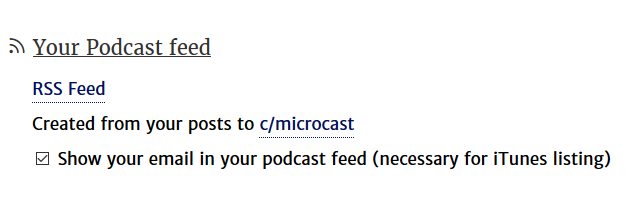
- Click on the RSS Feed Link
- Once the new tab opens, copy the URL from that page.
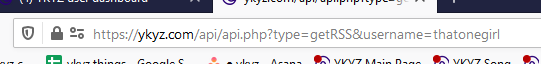
Step 3: Paste your RSS feed URL into the provided box. Then click “Next” button.
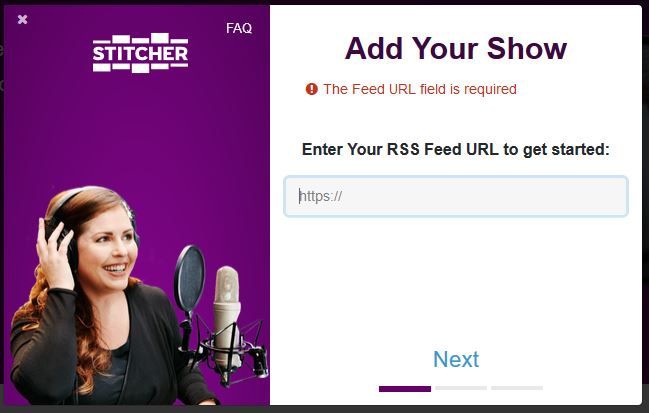
Step 4: Sign up or Sign in.
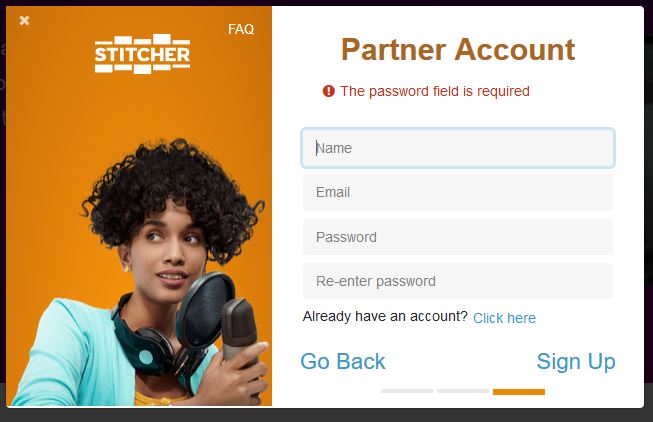
Step 5: Confirm your email by clicking the “Got It” button.
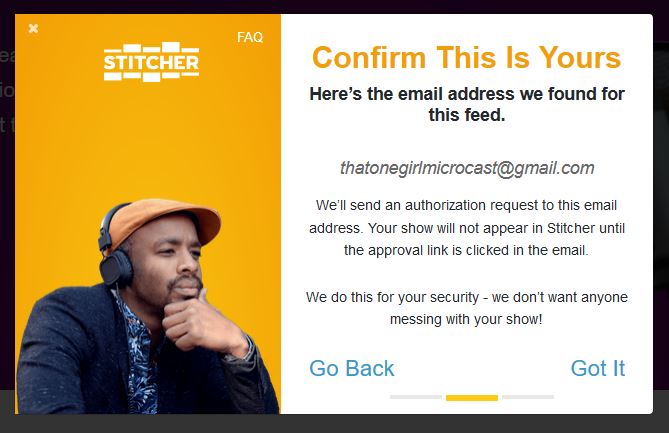
Step 6: Click the “Agree” button to agree to the terms of use.
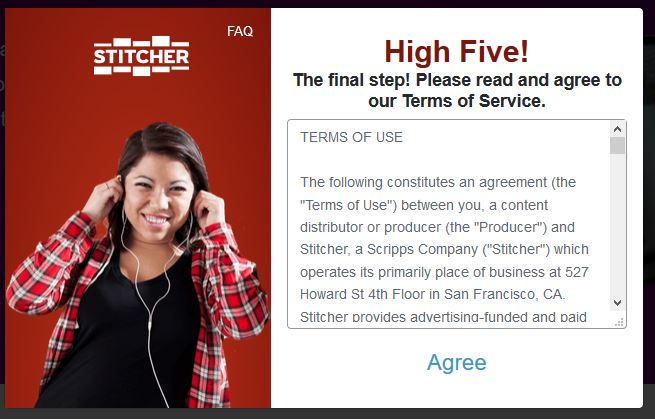
Now you are done. It may take a few days for the feed to be approved.