Step 1: Go to https://www.podchaser.com/
Step 2: Click the “Login” or “Register” button located in the top right corner.
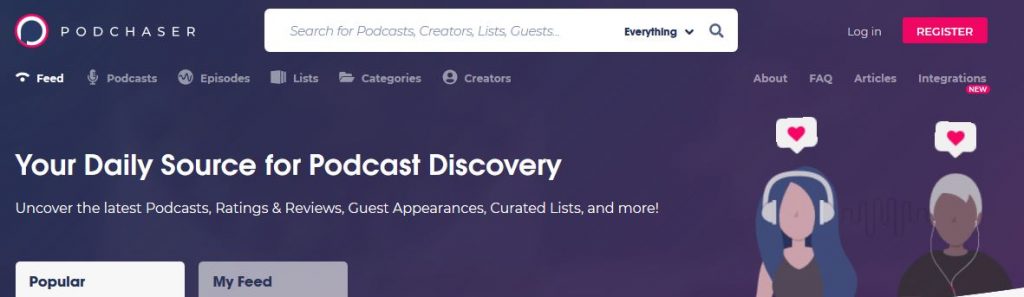
Step 3: Fill in the appropriate information on the registration page.
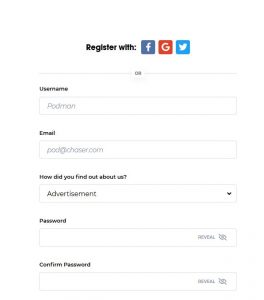
Step 4: Verify Account. Click the link in the top banner or click on the profile icon in the top right corner.
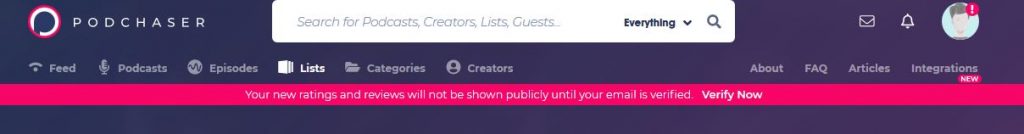
Step 5: Check email, click verify link.
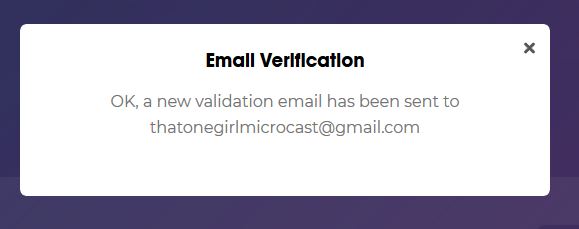
Step 6: Click the profile picture icon located in top right corner. Select “+ Add Feed” from the dropdown menu.
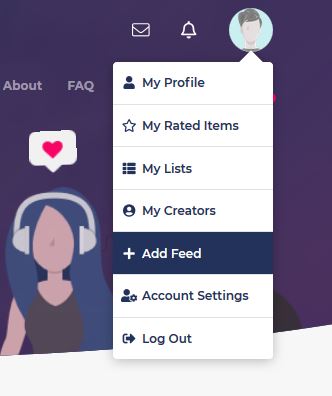
Step 7: Locate your RSS feed URL from your user dashboard on ykyz.com
- Go to: https://ykyz.com/dashboard
- Scroll down until you find “Your Podcast Feed” area.
- Click on the RSS Feed Link
- Once the new tab opens, copy the URL from that page.
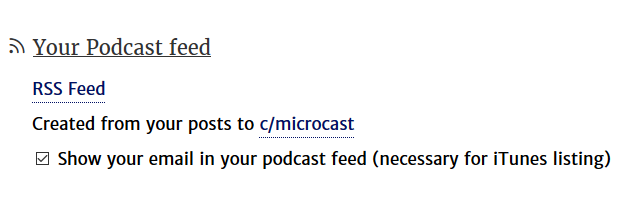
Step 8: Go back to podchaser. Paste the RSS feed URL into the area provided. Then click “Add” button.
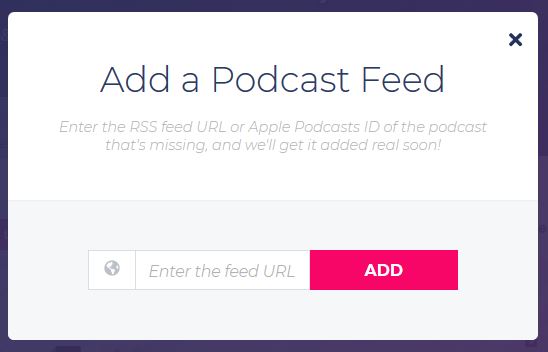
They will email you once your podcast has been approved. This usually happens within a few hours.