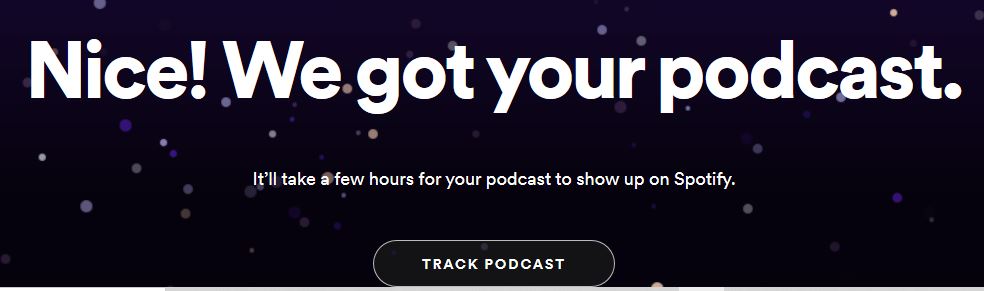Step 1: Go to https://podcasters.spotify.com/
- Click on the green “Get Started” button.

Step 2: Log in to or sign up for an account.
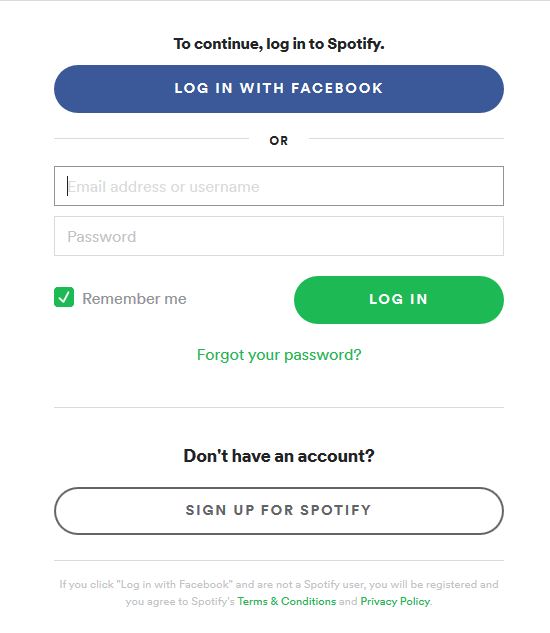
Step 3: Click get started
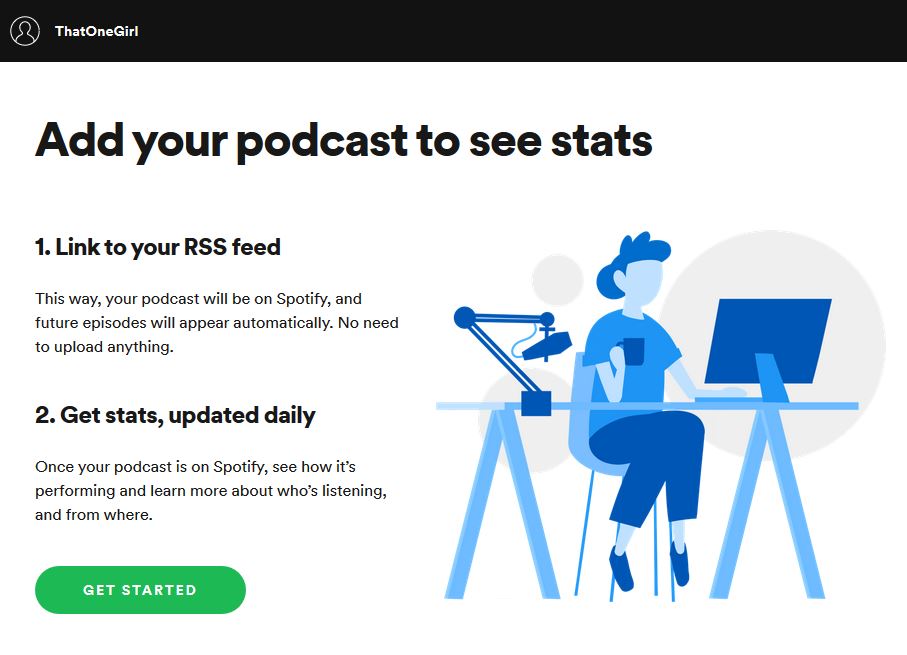
Step 4: Agree to terms
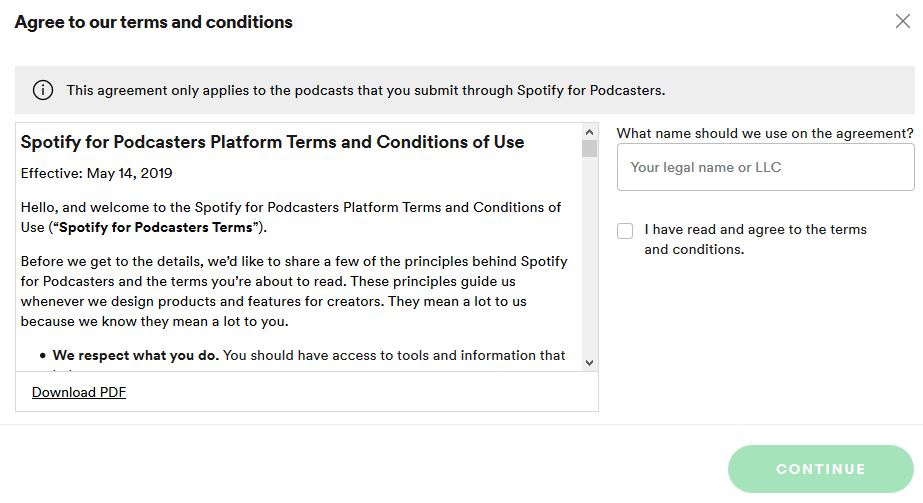
Step 5: Locate your RSS feed URL from the ykyz site.
- Go to https://ykyz.com/dashboard
- Scroll down until you find the “Your Podcast Feed” area.
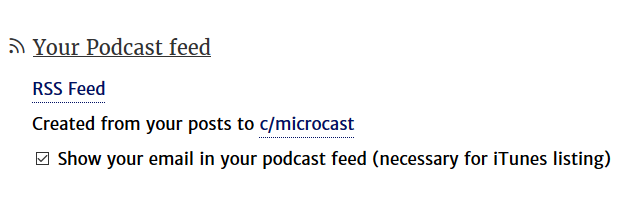
- Click on the RSS feed link
- Once the new tab opens, copy the URL from that page.
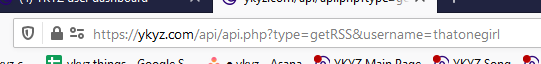
Step 6: Paste the RSS link into the provided area
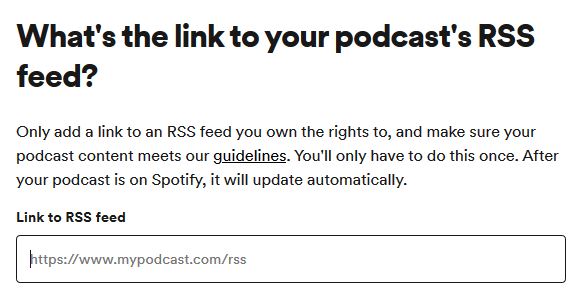
Step 7: Click the green “Next” button.
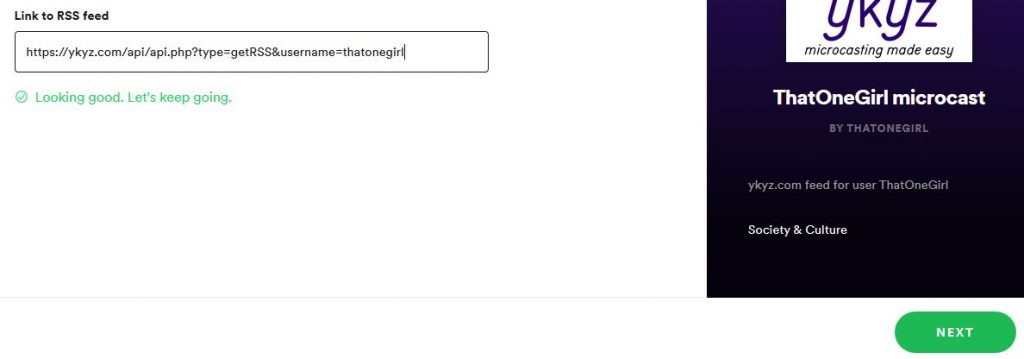
Step 8: Click Send Code
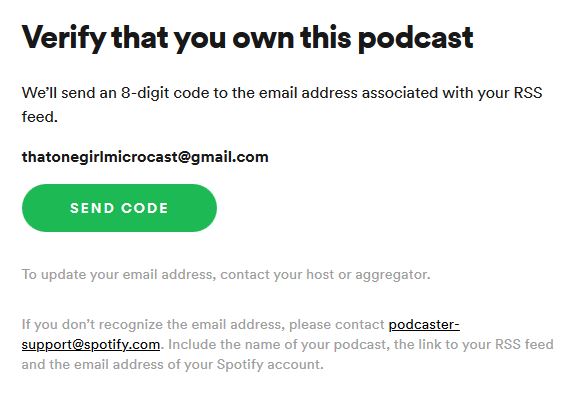
Step 9: Retrieve code from your email and paste in provided area.
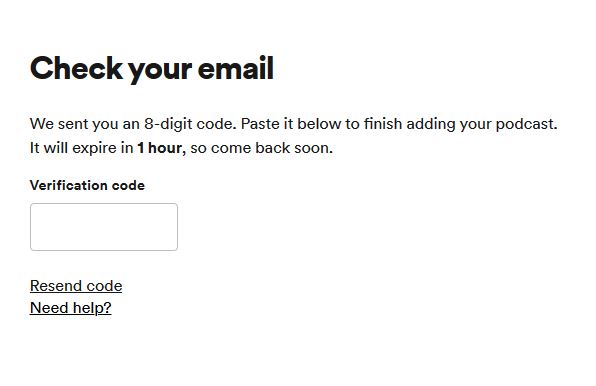
Step 10: Fill out the information accordingly. Then click the “next” button.
- For the hosting provider, select the “Other/I don’t know” option.
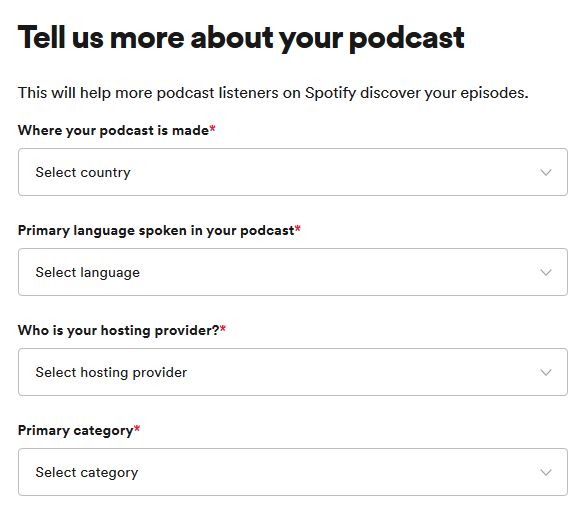
This completes the submitting process for Spotify. It can take up to a few hours to see the updated changes.