Note: You will need an active Apple ID for this process.
Step 1: Go to https://itunesconnect.apple.com/login and log in.
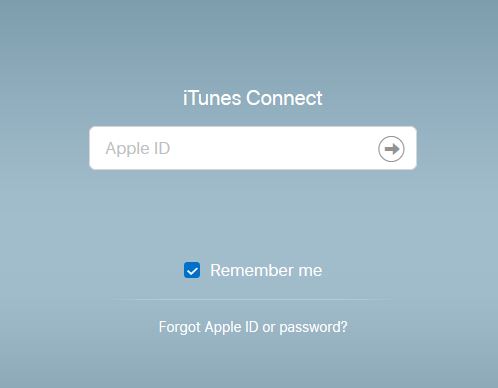
Step 2: Click on the “Podcasts Connect” button.

Step 3: Locate your RSS feed URL from the ykyz site.
- Go to https://ykyz.com/dashboard
- Scroll down until you find the “Your Podcast Feed” area.
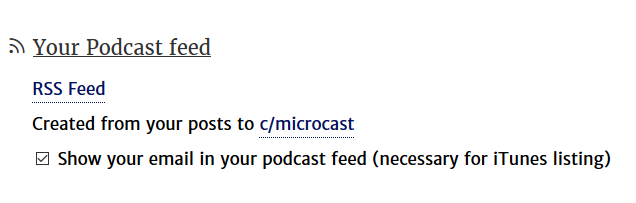
- Click on the RSS Feed link
- Once the new tab opens, copy the URL from that page.
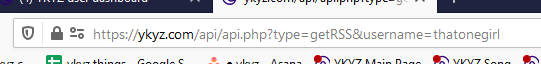
Step 4: Paste the RSS URL link into the provided box on the screen.
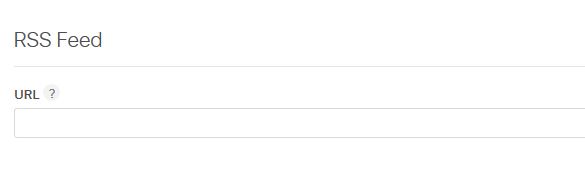
Step 5: Click on the “Validate” button.
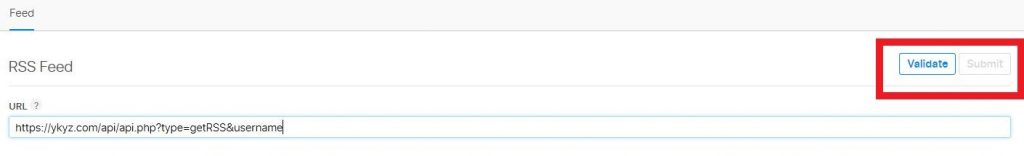
Step 6: Once the system is done validating, click on the “Submit” button.
When the podcast has been approved from iTunes, you will receive an email from them.
Once you’ve received this email stating you have been added to the iTunes podcast directory, make sure to send us an email with the link to your listing.